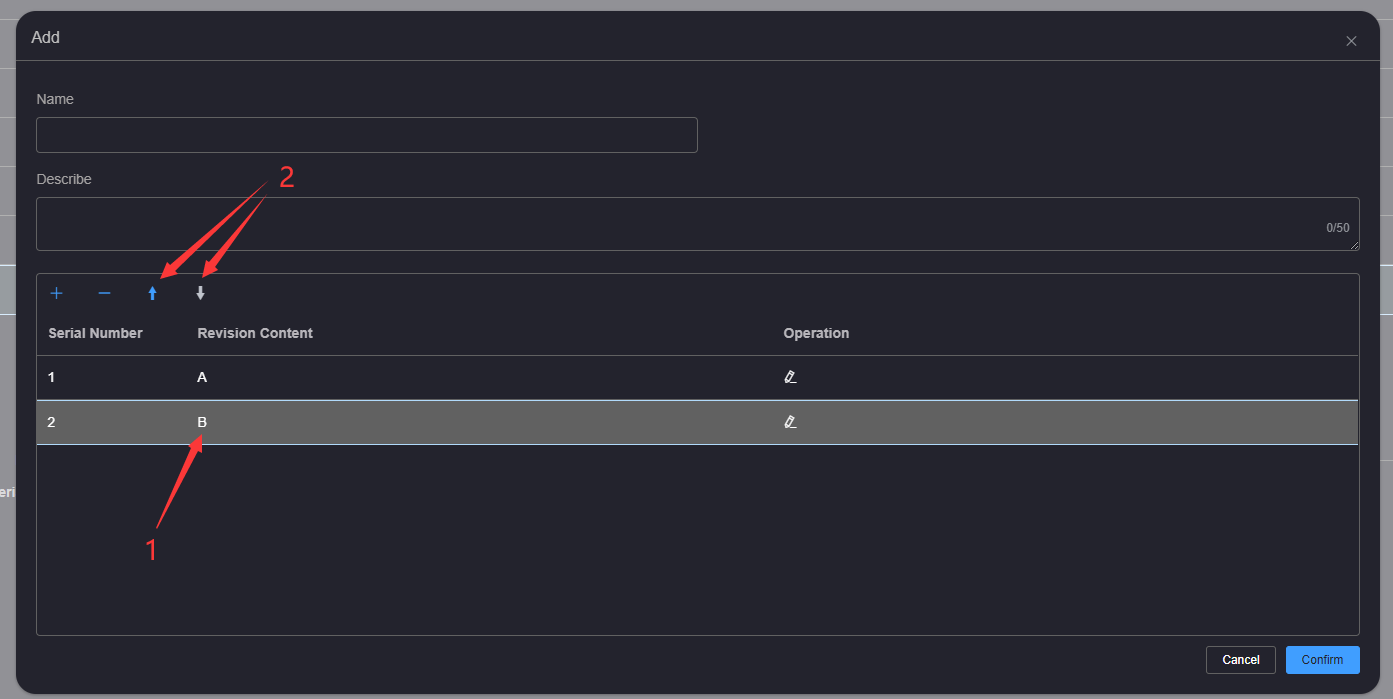# Revision Scheme Definitions
# 1.Add a Revision scheme
To add a Revision scheme, click Add Revision scheme to add a new row of blank Revision schemes in the Revision scheme list. Enter Revision scheme Name in the blank Revision scheme, and click Save Node to save the node information.
The Revision scheme name is a letter with a length of one digit 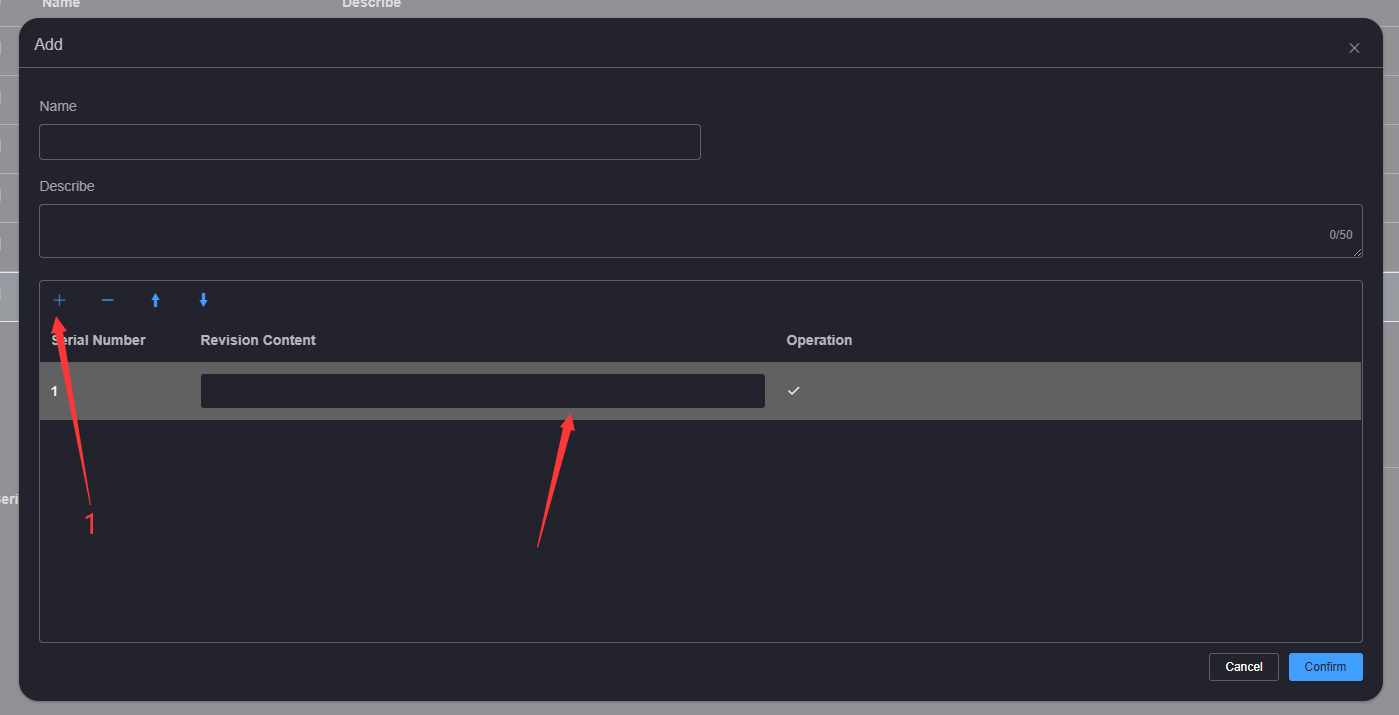
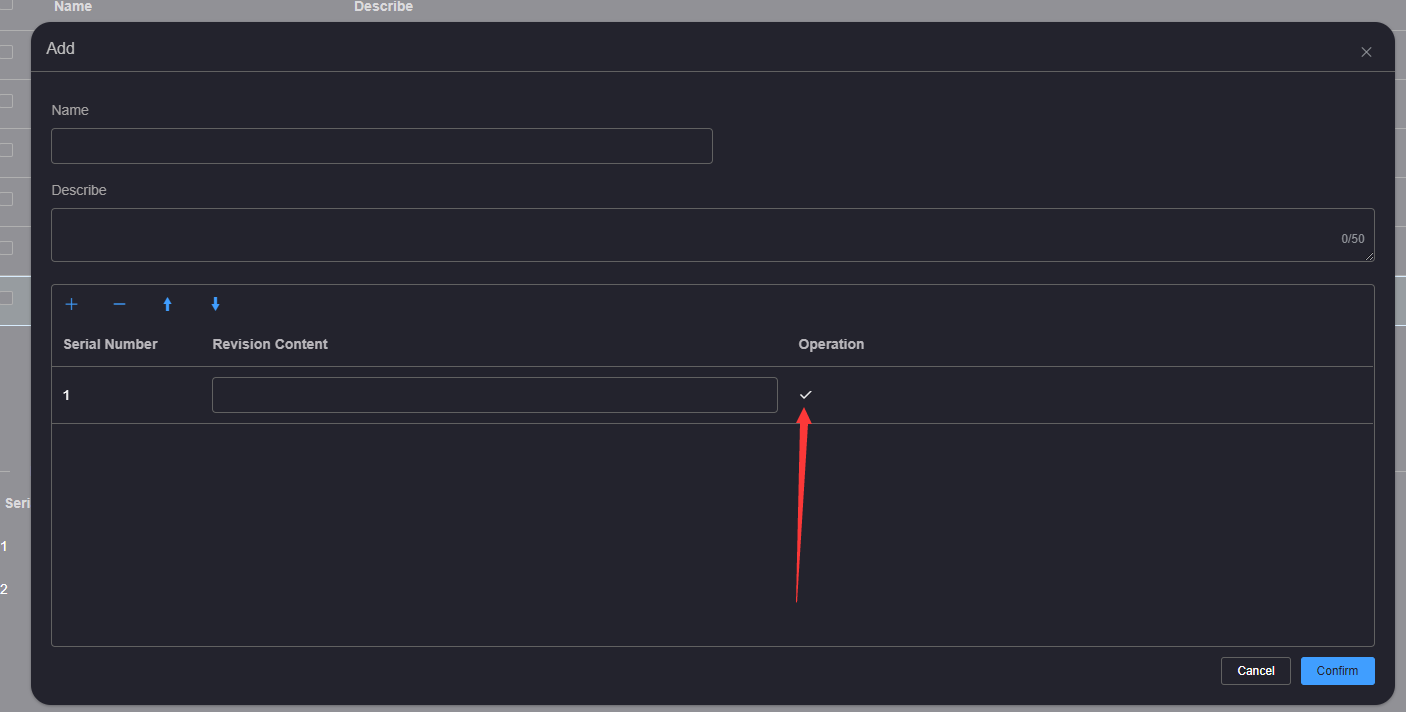
# 2.Edit a Revision scheme
To edit a Revision scheme, click the Edit button on the right side of the Revision scheme to be edited in the Revision scheme list. The Revision scheme will enter editing status, enter the edited Revision scheme name, and click the Save Node button to save the edited information of the node.
The Revision scheme name is a letter with a length of one digit 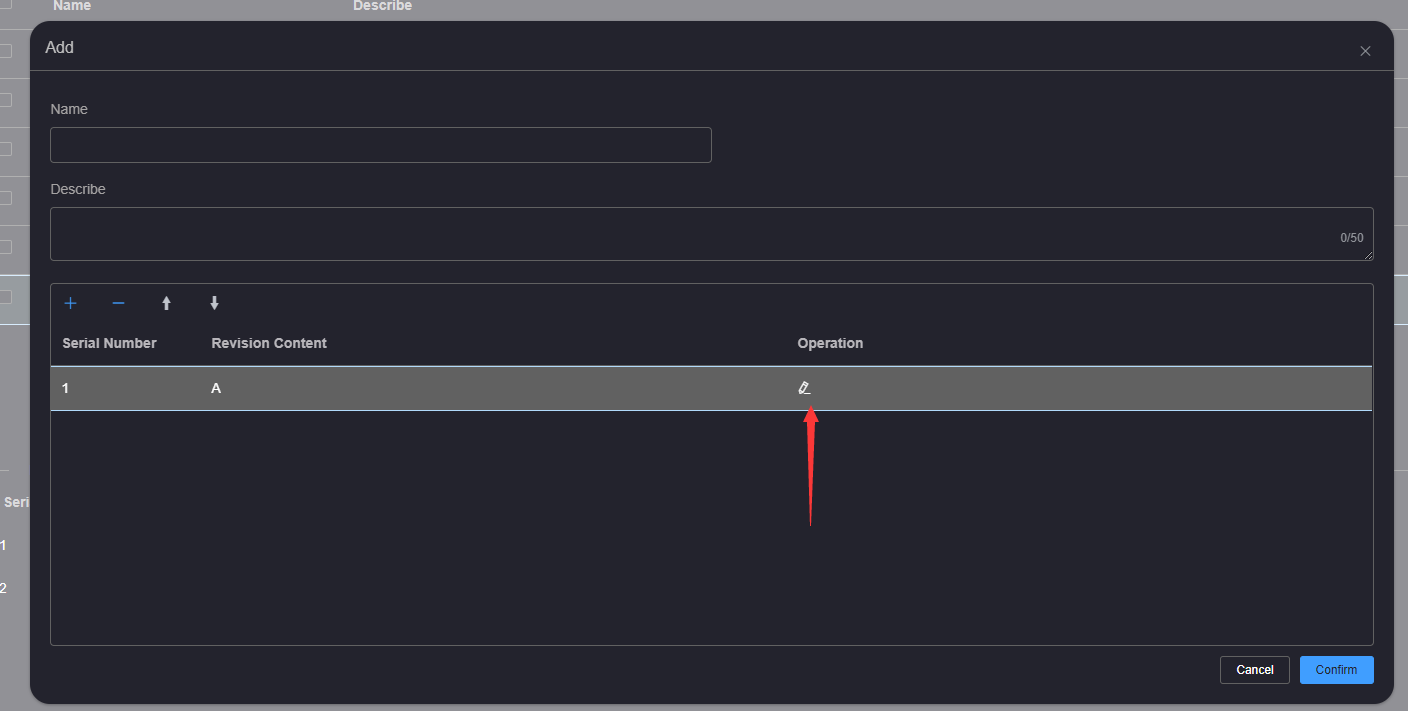
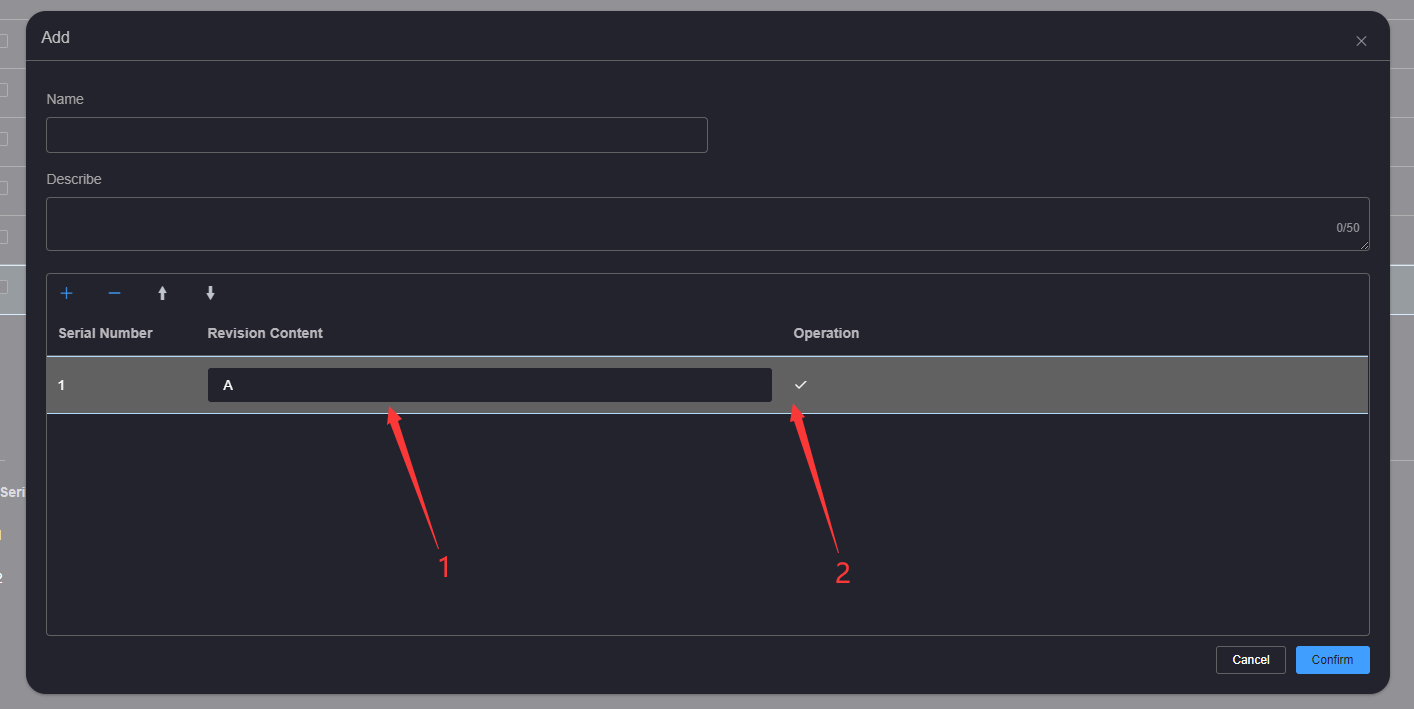
# 3.Delete a Revision scheme
To delete a Revision scheme, click Name of the Revision scheme to be deleted in the Revision scheme list, and then click
Delete Revision scheme above the Revision scheme list.
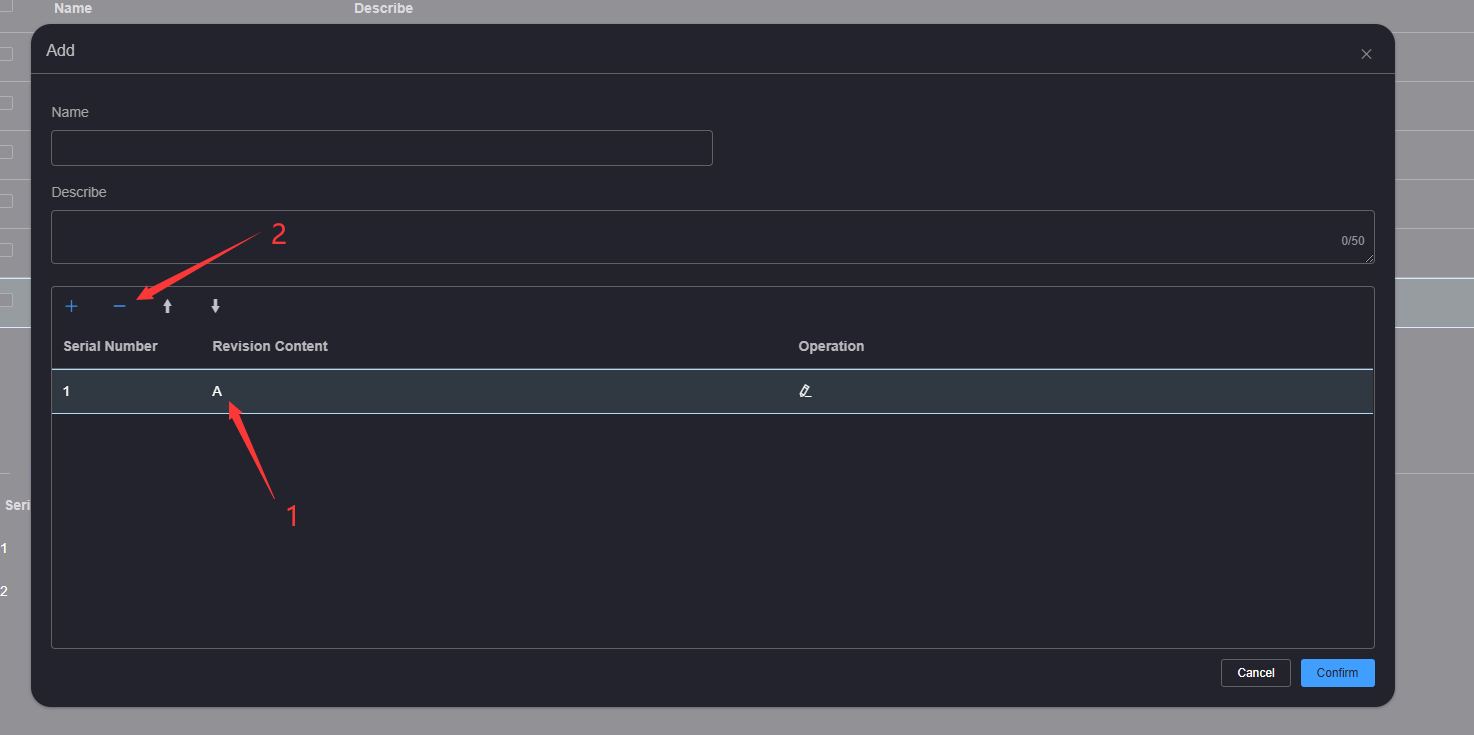
# 4.Configure the Revision Table
To adjust the order of life cycle nodes, click Name of the life cycle node to adjust the order in the life cycle node
list, and then click the Move Life Cycle Node Up or Move Life Cycle Node Down button above the life cycle node list